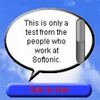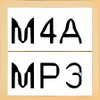Grab music and sounds from Youtube videos and DVDs
Grab music and sounds from Youtube videos and DVDs
Vote: (18 votes)
Program license: Trial version
Developer: SuperEasy Software GmbH
Version: 2.1.3063
Works under: Windows
Vote:
Program license
(18 votes)
Trial version
Developer
Version
SuperEasy Software GmbH
2.1.3063
Works under:
Windows
Comprehensive Audio Conversion Made Simple
The SuperEasy Audio Converter 2 emerges as a high-performance tool aimed at individuals who seek a reliable solution for converting their music collection into a variety of formats. Whether for personal enjoyment across different devices or for professional purposes, this software promises to deliver quality audio conversion with minimal effort.
Functional Breadth and Performance
The application stands out by offering a broad spectrum of compatibility, converting between well-known file types with just a few clicks. A notable feature is its ability to rip audio directly from videos, DVDs, and even online platforms like YouTube. This versatility ensures users can manage their entire music library, regardless of the source, and convert it into formats suitable for devices like iPods, PSP, PS3, cell phones, and iPads.
The batch conversion capability is a strong suit for the software, streamlining the process for large numbers of files and saving valuable time. From audio formats such as MP3, WMA, AAC, FLAC, WAV, and OGG to video formats like MP4, AVI, and DVD, the SuperEasy Audio Converter 2 is adept at handling a wide range of conversion needs without compromising on quality or speed.
Usability and Accessibility
SuperEasy Audio Converter 2 prides itself on its user-friendly interface, which is designed to be approachable for users of all skill levels. By eschewing complex technical jargon and obscure settings, it empowers users to achieve their desired output without unnecessary complications. The easy-to-navigate layout accelerates the conversion process, delivering rapid results efficiently.
Additional Features
Beyond its core functionality, the software provides supplementary tools that enhance audio management. Users have the ability to edit MP3 tracks and ID3 tags, ensuring a properly organized music library with accurate metadata. Audio CD ripping is another addition that music enthusiasts will appreciate, enabling them to digitize and preserve their physical music collections.
Furthermore, SuperEasy Audio Converter 2 allows for specialized conversions through the employment of crop marks, facilitating the extraction of select parts of a track or video. Such detailed customization options highlight the application's adaptability to varied user requirements.
Trial Period and New Enhancements
The SuperEasy Audio Converter 2 offers a free trial, granting potential users an opportunity to evaluate the full range of its capabilities before committing financially. With continuous improvements and updates, users can expect forthcoming functionalities aimed at bolstering the software's performance and user engagement.
Pros
- Broad format compatibility for audio and video conversion
- User-friendly interface that caters to non-technical users
- Batch conversion saves time when processing multiple files
- Capability to rip audio from DVDs, videos, and online sources like YouTube
- Editing tools for MP3 and ID3 tags to maintain organized music libraries
- Free trial available to test the software
Cons
- Limited functionality beyond the trial period without purchase
- May not satisfy users seeking highly technical settings and customizations
SuperEasy Audio Converter 2 appears to offer a strong choice for those needing a dependable audio conversion tool that combines ease of use with a comprehensive feature set. Its focus on accessibility, coupled with a robust set of functionalities, makes it a promising option for a wide range of users.